
Extrabat is delighted to announce the release of version 3.5 of the Extrabat Today application, already available on the App Store and soon on the PlayStore for Android! This update brings new features and improvements that offer greater flexibility in managing your interventions and appointments in the field.
Find out more about the new features during our webinar by filling in the fields below, or read the article below!
Les nouvelles fonctionnalités de la version 3.5
Version 3.5 of Extrabat Today includes :
- PDF appointment report generation with photos and captions
- Advanced management and configuration of report templates
- Technician signature recording for rapid application from one appointment to the next
- Display a concise version of the report to the customer before validation and signature
- Management of separator sections in forms
- Various minor enhancements and corrections to make the software more user-friendly
PDF report generation: customise your appointment reports
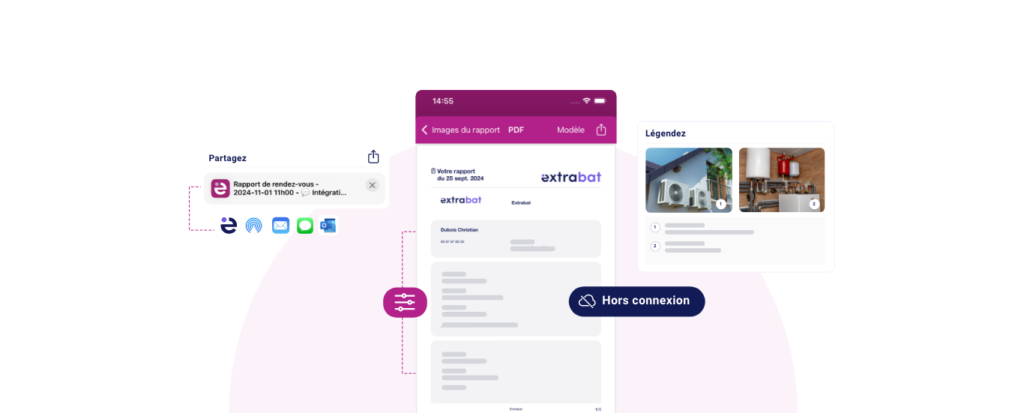
The big new feature of this version is the ability to generate PDF appointment reports, complete with photos and captions. Whether it’s for services, after-sales interventions, planning tasks or sales appointments, you can now create a complete, personalised report directly from the application.
When accessing an appointment, you can :
- Edit the report and select the photos to include from the briefcase or add new ones
- Rearrange the images and apply captions to each photo
- Generate the PDF report online or offline, then share it by e-mail, store it in the customer’s briefcase or send it using traditional options such as Airdrop.
PDF report generation: customise your appointment reports
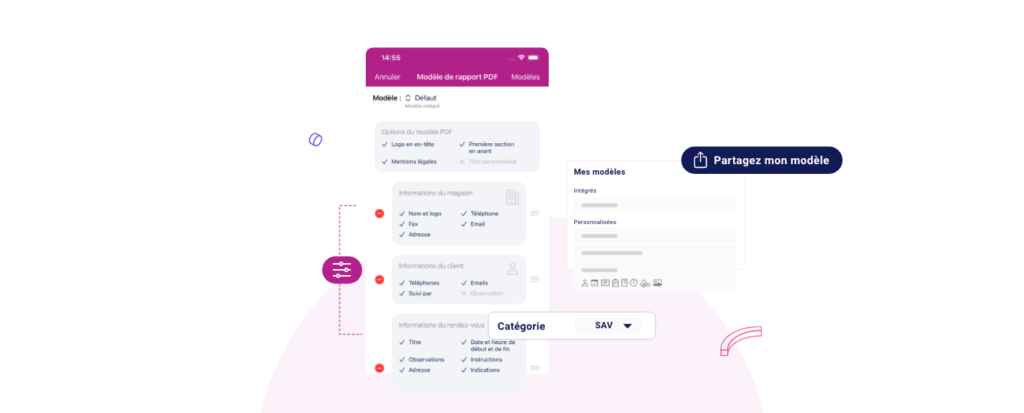
Version 3.5 offers advanced management of report templates, which can be configured according to the type of job (sales, after-sales, service, planning task).
You can also create several templates for each type of job, for example one with photos at the end of the report, or another without forms or shop information.
This flexibility means that reports can be adapted to the specific needs of each situation, while guaranteeing the security of sensitive information by removing it from the edited document.
Templates can be duplicated, deleted or shared via ExtraDoc, making them easy to use for the whole team. You can also create a temporary template for one-off use or as a draft for trial purposes.
Signature management: greater speed and transparency
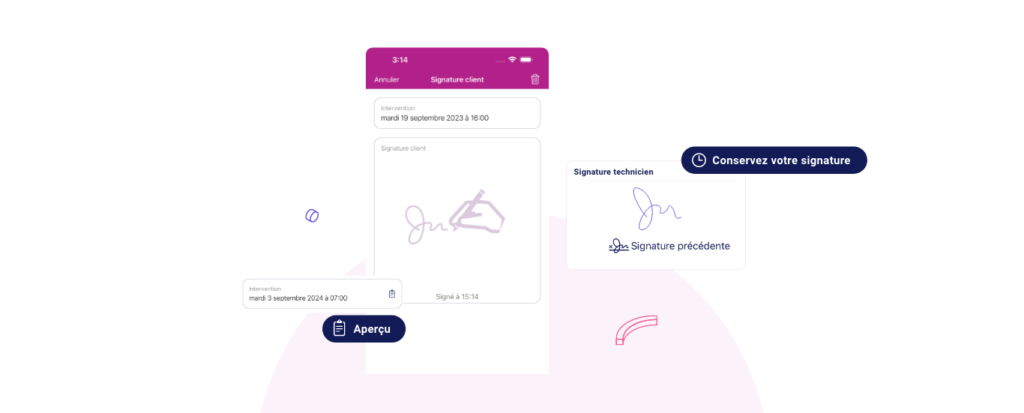
Version 3.5 introduces improvements to signature management:
- Save the technician’s signature from one appointment to the next, so you can apply it with a single click
- Offer your customers a preview of the report before they sign it, so they can check the content in complete transparency
These features improve the clarity of exchanges and boost customer confidence.
Document and photo management: new filing and organisation options
With this new version of the application, file management in the Extrabat Today briefcase has become more organised and segmented. To meet the varied needs of users, Extrabat Today now automatically classifies files in three dedicated folders:
Photos
- Default folder: all photos are initially stored in the folder named ‘Extrabat Today Application’.
- Custom folder: you can also create a folder with a custom name to organise your photos.
Sub-foldering options for photos :
- In the default folder (‘Extrabat Today Application’), photos always remain at the root of the folder.
- In a custom folder, photos can be sorted :
- At the root of the folder
- In sub-folders by year
- In sub-folders by year/month
Appointment report documents
Appointment reports are automatically saved in the folder named ‘Appointment report’, which cannot be renamed.
In the sub-categorisation options for appointment reports, they can be classified Reports can be organised :
- In the root of the ‘Appointment report’ folder
- In sub-folders by year
- In sub-folders by year/month
C'Fluide documents
Intended for reports of work carried out on equipment containing refrigerants, this folder is called ‘C’Fluide’ and cannot be renamed.
In the sub-filing options for C’Fluide documents, they can be filed
- At the root of the ‘C’Fluide’ folder
- In sub-folders by year
- In sub-folders by year/month
Other improvements: cache, alerts and advanced form management
To make the application even smoother to use, version 3.5 includes :
- Cached images: photos embedded in a report are cached for 30 days, making it easier to edit and share documents
- Close alerts: an alert is displayed if a user tries to leave a report without taking any action (sharing or importing into the briefcase).
- Improved forms: management of ‘separator’ type sections added to forms to structure reports intuitively.
Launch of the iOS version and availability on Android
The updated Extrabat Today app for iOS is now available on the App Store. The Android version will be available at the end of 2024.
FAQ sur Extrabat Today Version 3.5
What are the main new features in version 3.5?
Version 3.5 features PDF report generation, report template management, technician signature retention, and other functional enhancements.
Can I generate PDF reports without an Internet connection?
Yes, PDF reports can be generated even offline, offering greater flexibility in the field.
Is it possible to customise the report templates?
Absolutely, version 3.5 allows you to create and customise templates according to the type of intervention, with options for photos and forms.
How does signature management work?
Technicians’ signatures are recorded for easy re-use.
When will the Android version be available?
The Android version is currently being finalised and should be available in one or two months’ time.
Version 3.5 of Extrabat Today optimises the management of interventions and appointments in the field thanks to innovative features such as the generation of customised PDF reports, advanced template management and improvements to the signing and organisation of documents.
These updates enhance the flexibility and efficiency of the application, helping users to better manage their day-to-day operations.

