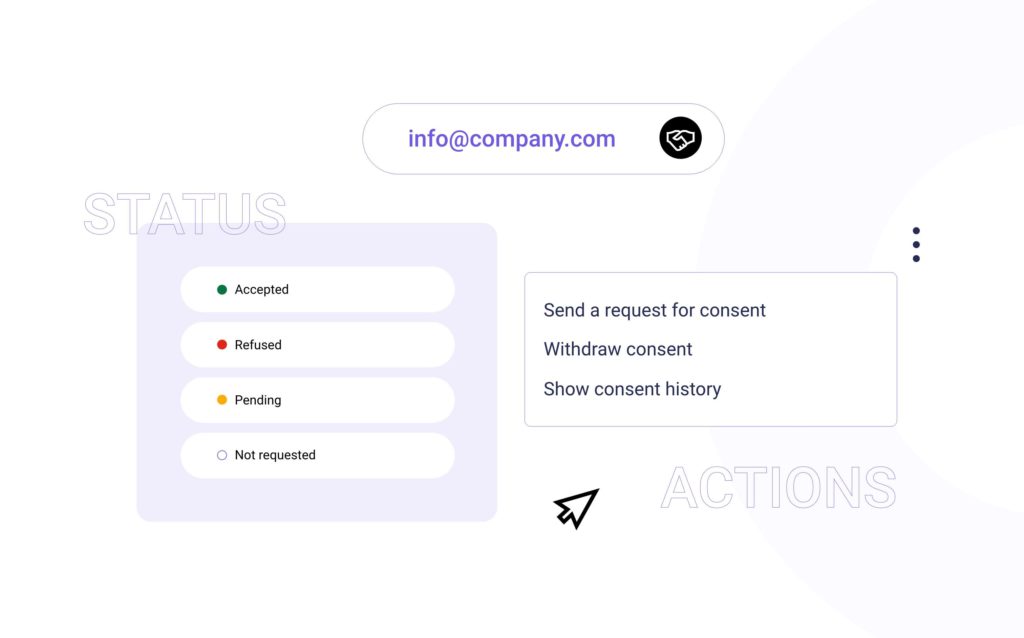
Why ?
As the sender, we assume both technical and legal responsibility when you use Extrabat for your email campaigns. This service is shared by all users, which implies collective responsibility.
Any improper use, such as sending mass mailings to mailing lists without the recipient’s explicit consent, may result in system crashes, impacting the experience of all our users.
How does it work?
We’re going to introduce a new consent button in contact sheets, allowing you to ask recipients for their consent in a transparent way that complies with current regulations.
Only contacts who have given their consent will receive your email campaigns, ensuring that their preferences and legal requirements are respected.
Please note: Your customers can also manage consent directly from their customer area.
First time
We recommend that you follow this procedure when implementing this new solution: launch your opt-in campaign before sending your next email campaigns, to maximize the coverage of your future mailings.
How?
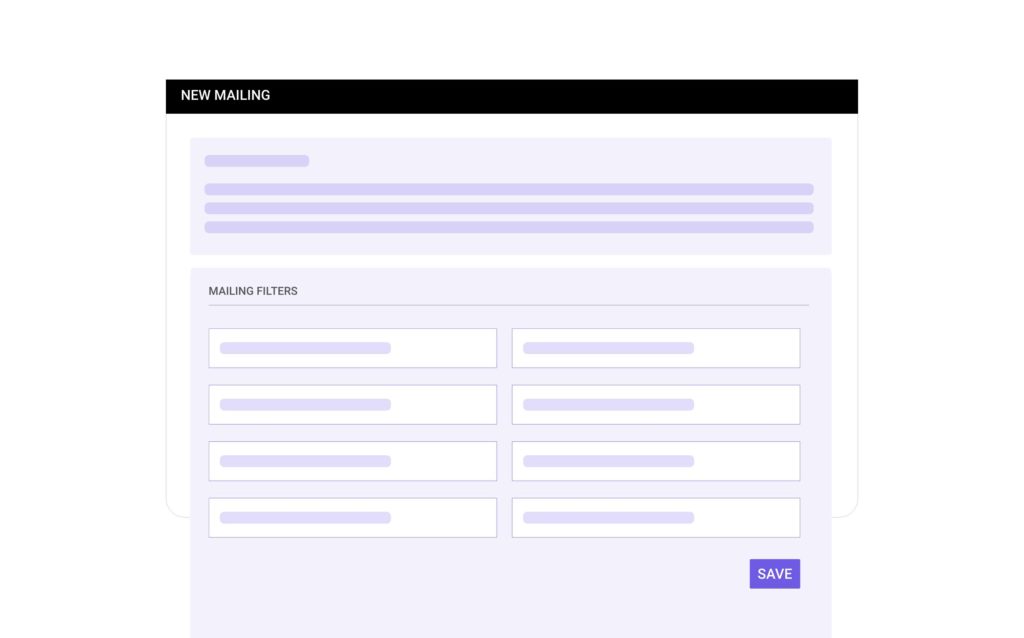
Create your next mailing from the emailing creation page ![]() (Mailing campaign bubble > Add), fill in the sending filter (recipients), then validate.
(Mailing campaign bubble > Add), fill in the sending filter (recipients), then validate.
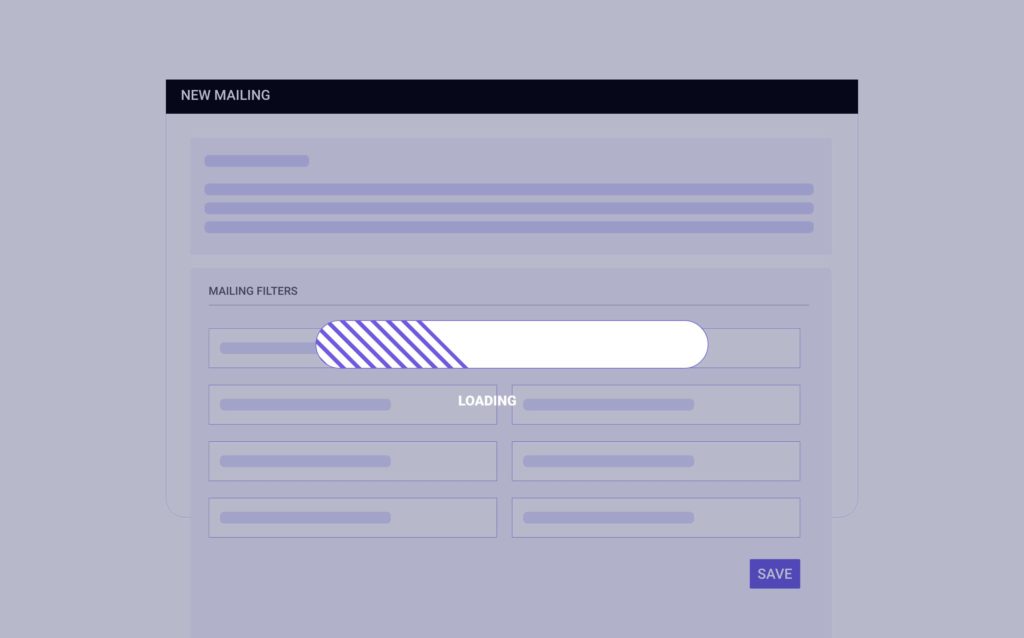
Please note: loading may take a few minutes.
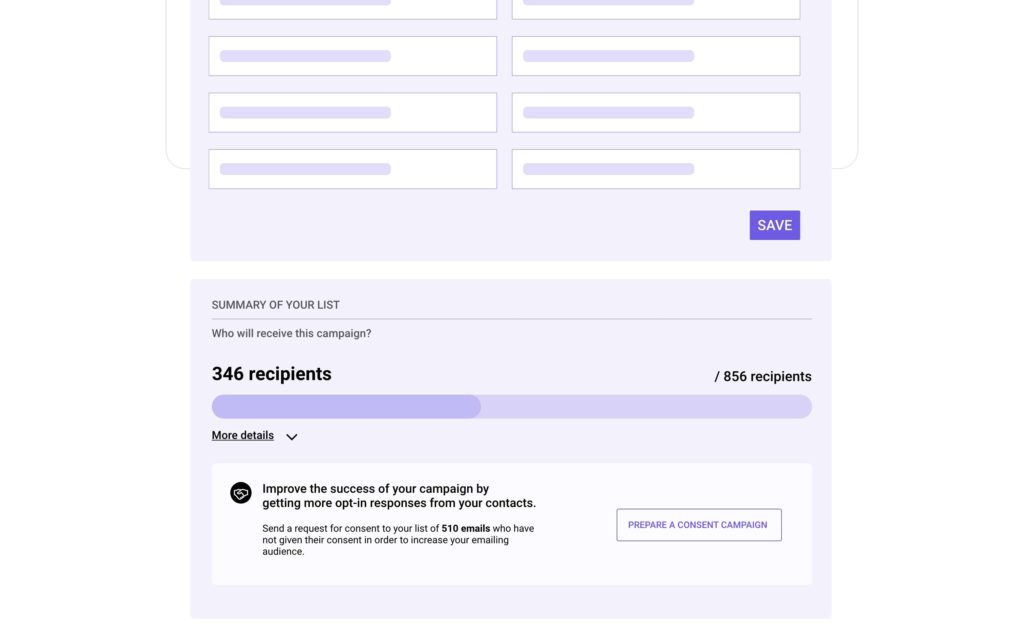
After your validation, the ” SUMMARY OF YOUR LIST “ section will be updated to show you the number of contacts/recipients available (having given their consent) for your emailing campaigns.
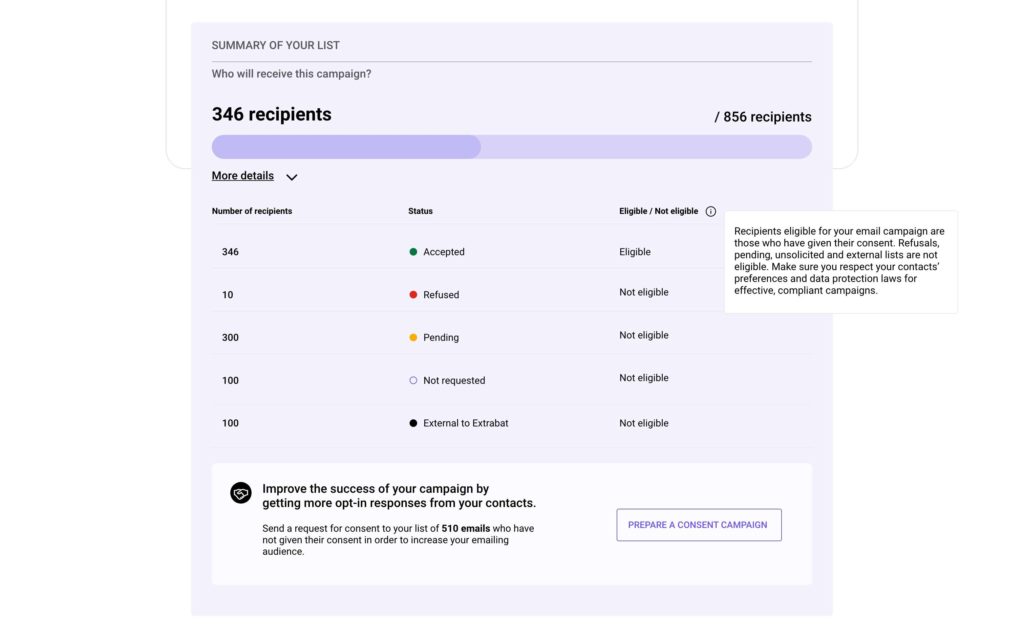
Would you like more details on your contacts (status, eligibility…)?
Click on “MORE DETAILS” below the recipient bar.
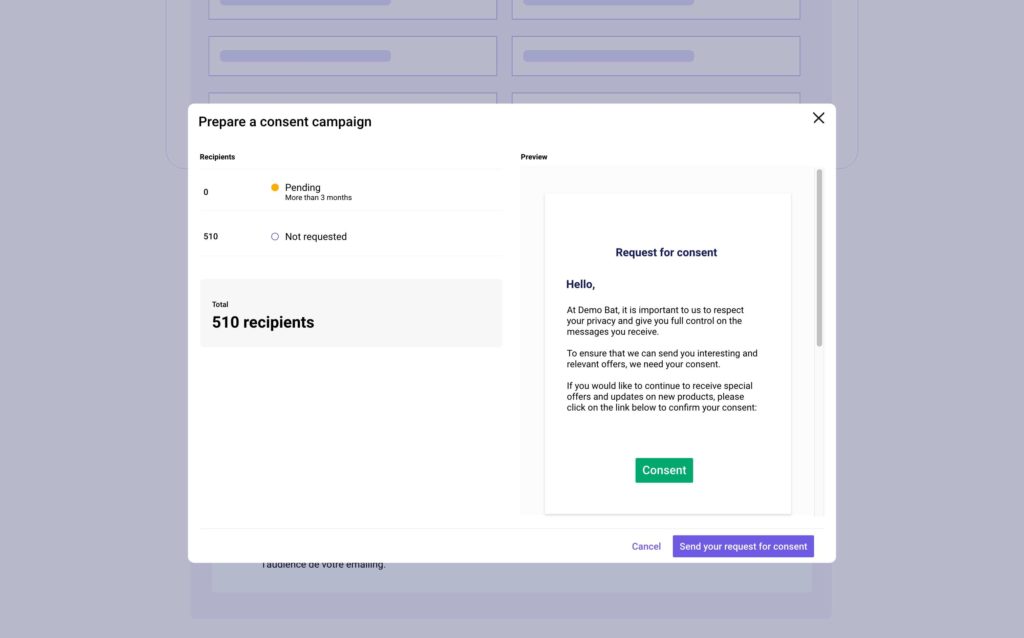
If you have contacts who have not yet given their consent, click on the “PREPARE A CONSENT CAMPAIGN” button to launch a general consent campaign using the “SEND YOUR CONSENT CAMPAIGN” button.
Daily use
You can manage consent from 4 different points, each represented by the following icon: ![]() after each email you enter.
after each email you enter.
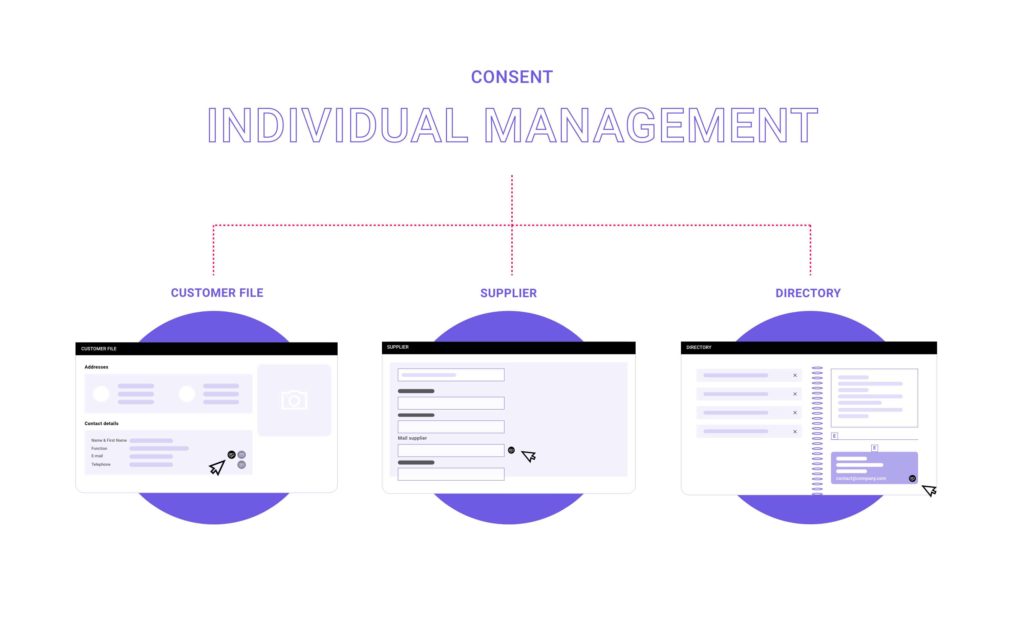
Individual
- 01 – Customer file
- 02 – Directory
- 03 – Supplier
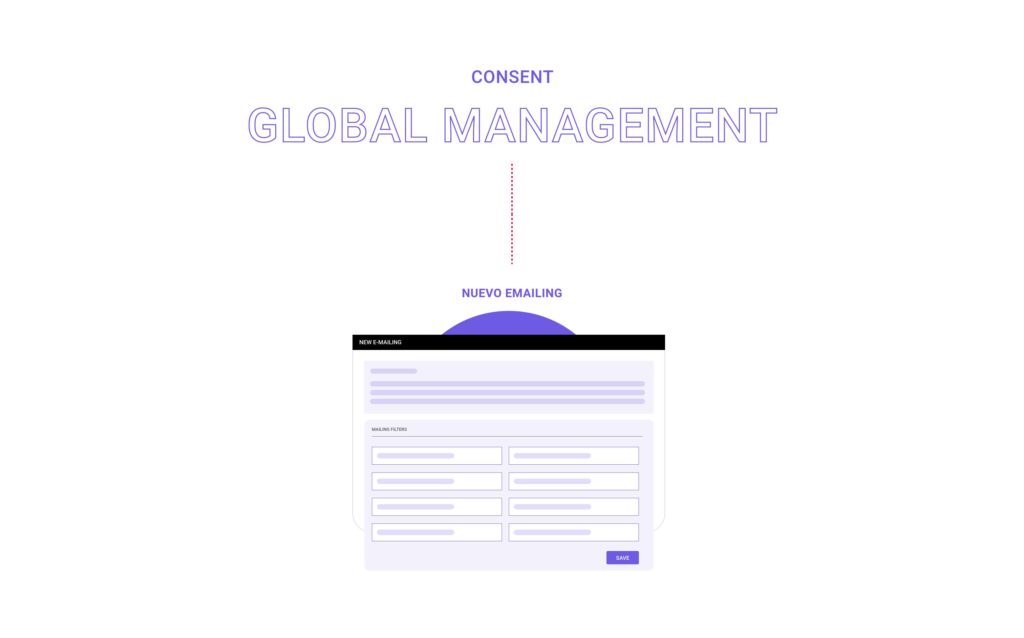
Global
- 04 – Creation of an emailing campaign
Example customer file:
From the customer file, you can access the consent management action using the following icon : ![]() , next to each email.
, next to each email.
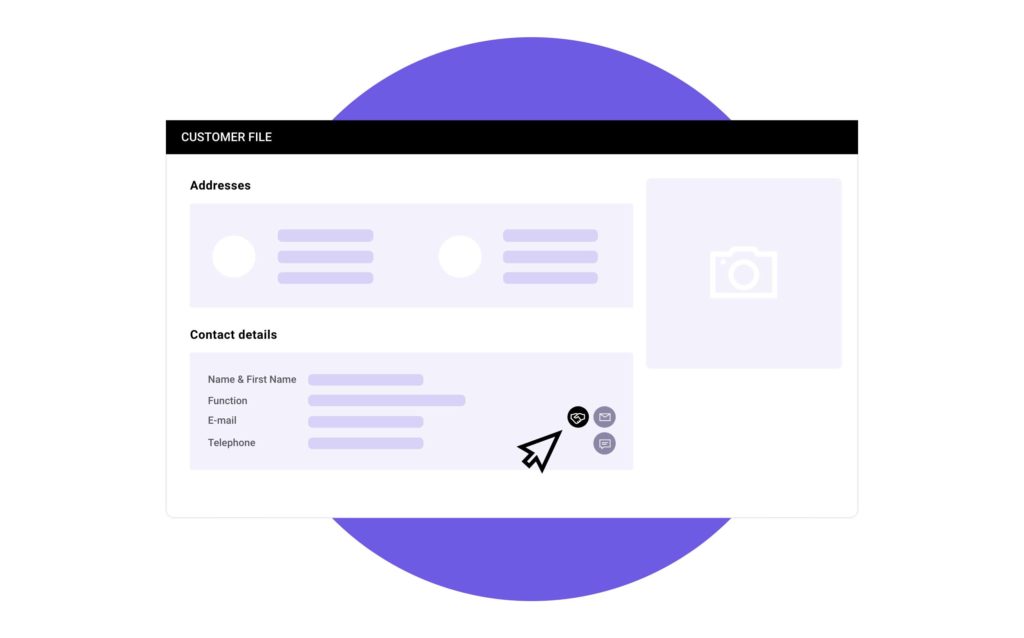
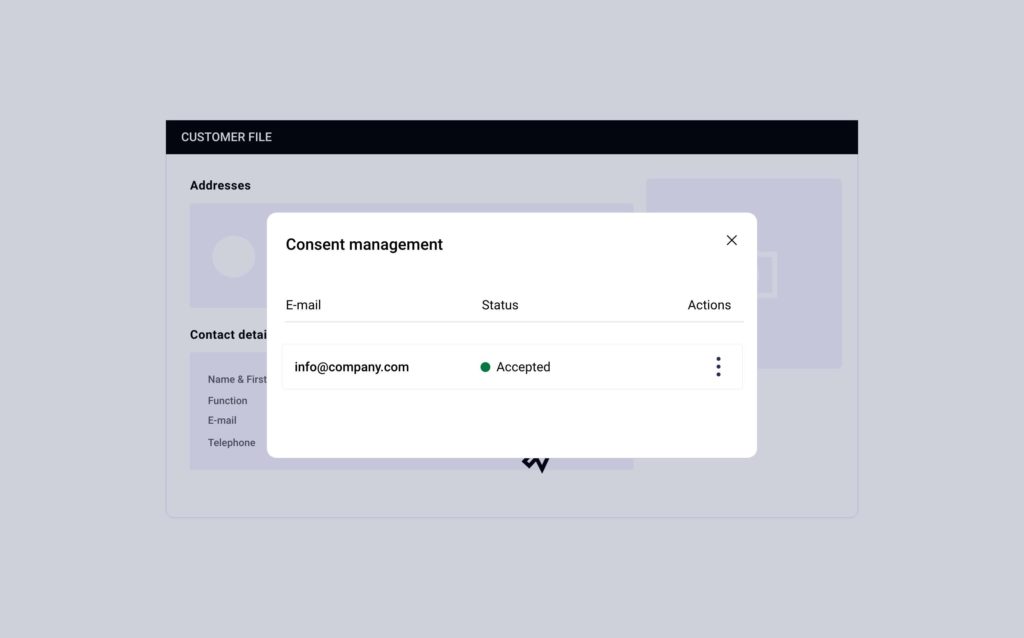
View the email and its status:
- Accepted:
The recipient has given their consent to receive email campaigns. - Refused :
The recipient does not consent to receive email campaigns. - Pending:
The recipient has been consulted but has not yet given consent or refused to receive email campaigns. - Not requested:
The recipient has not received a request for consent to receive e-mail campaigns.
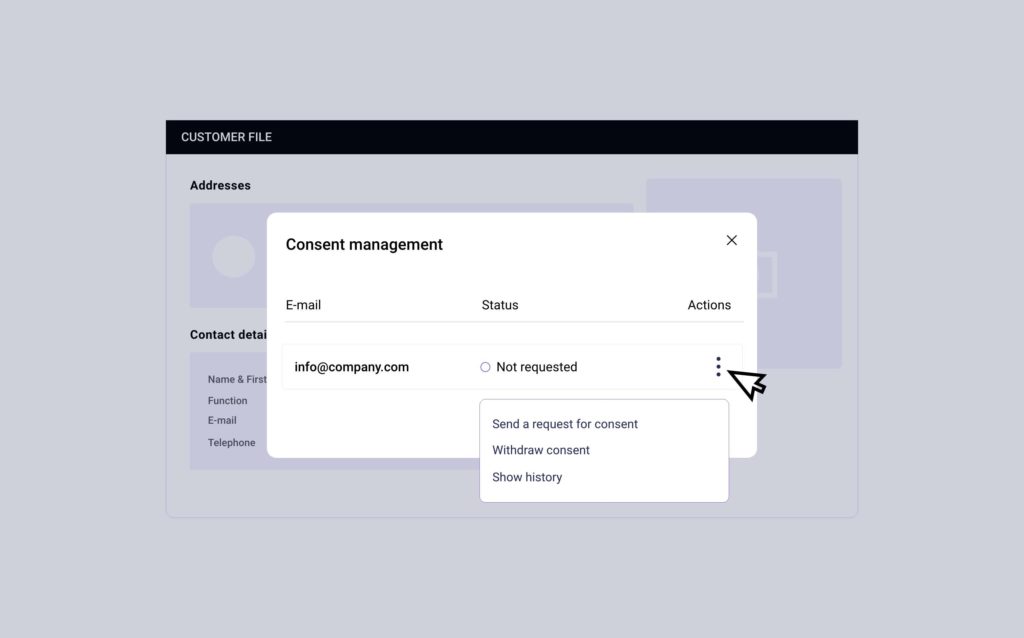
Click on the icon![]() to access the actions for this email
to access the actions for this email
The available actions differ according to status:
- Request consent:
Request or renew consent from this action. - Withdraw consent:
Withdraw consent for this e-mail address from this action.
⚠️ Attention, this action is not reversible from this interface. Only the recipient can reverse this decision from the customer area. - View history :
Access all consent management history for this email address from this action.
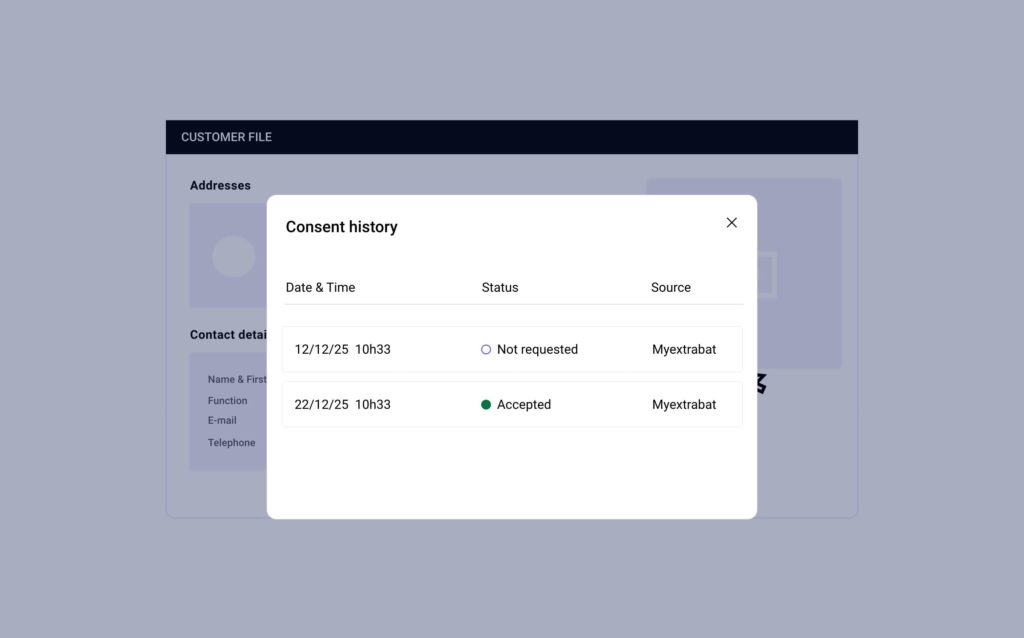
When?
The feature will be available throughout December 2023 for all our users with the email campaign module.
What are the alternatives ?
FAQ
What is mailing consent?
“Mailing consent” refers to the explicit authorization given by an individual to receive promotional or informative e-mails from a company or organization. This ensures that e-mails are only sent to people who have given their prior consent.
My customer wishes to withdraw his consent. How to proceed?
My customer would like to receive emailings from my company. What should I do?
To enable your customer to receive our emailings, he can give his consent by accepting the consent request email or by accessing his profile from his Customer Area and using the “Give consent” option available in the consent management section.

